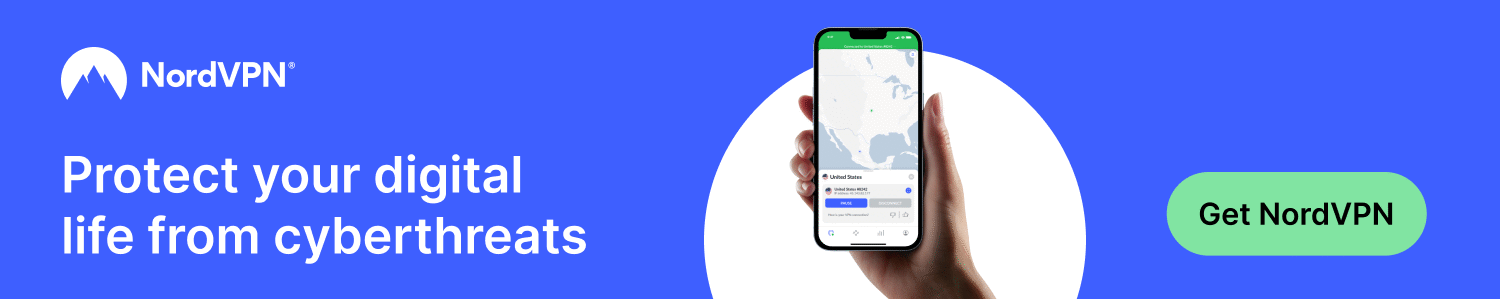TLDR: One strong password to rule the rest. A password manager creates unique passwords for every account, autofills them across your devices, and keeps everything encrypted. The result is better security, fewer lockouts, and less time wasted. Also fewer sticky notes pretending to be Fort Knox.
What is a password manager
A password manager is an app that securely stores your logins, generates strong passwords, and autofills them when you sign in. Your encrypted vault is unlocked with a single master password or passphrase. Good managers sync across devices and support passkeys for passwordless logins.
Key benefits
- Unique passwords for every site
Reusing the same password is like using one key for your house, car, and office. If one site is breached, the rest fall. A manager gives each site a unique, random password without you memorising anything. - Much stronger passwords
Managers generate long, complex passwords that resist brute force and guessing. You can set rules for length and character sets to suit each website. - Faster sign in and fewer resets
Autofill means you skip the copy and paste circus. No more “Forgot password” loops every Monday morning. - Secure sharing when you need it
Share a login with a partner or teammate without revealing the actual password. Revoke access later with one click. - Works across devices
Phone, tablet, laptop. Your vault follows you and updates in real time. Handy when a site nags you for the 2FA code you left on your mobile. - Support for passkeys
Many managers store passkeys which let you log in with biometrics. No password to steal and phishing becomes much harder. - Breach alerts and audits
Good tools flag weak, reused, or exposed passwords and nudge you to fix them. Helpful and only mildly judgy. - Encrypted notes and files
Store Wi Fi keys, license keys, recovery codes, and secure notes in one encrypted place.
How a password manager improves security in practice
- Stops credential stuffing by making every password unique.
- Reduces phishing risk because autofill only triggers on the right domain.
- Encourages 2FA with built in TOTP codes in many apps.
- Limits damage if one site is breached, since that password is not used anywhere else.
What to look for in a password manager
- End to end encryption with a published security model
- Cross platform apps for iOS, Android, Windows, macOS, and Linux
- Browser extensions for your main browsers
- Passkey support and built in 2FA codes
- Secure item sharing and role based access for teams
- Local device lock with biometrics
- Clear export and recovery options
- Transparent pricing and a responsive security team
Simple setup in five minutes
- Pick a reputable manager and install it on your devices.
- Create a long master passphrase. Aim for 4 to 6 random words.
- Add your most used logins. Enable 2FA where possible.
- Turn on password generator and start updating weak or reused ones.
- Enable sync and set up your browser extension.
Optional win: store recovery codes and Wi Fi keys as secure notes so they do not wander off.
Common questions
What if I forget my master password
That is the one password you must remember. Use a long passphrase that is easy to recall. Some managers offer a recovery kit you should store offline.
Are built in browser managers enough
Better than nothing, but dedicated managers usually have stronger features, sharing controls, and passkey support across all browsers and devices.
Is this safe for business
Yes, provided you choose a tool with admin controls, user groups, and audit logs. It beats shared spreadsheets called passwords.xlsx by a country mile.
Quick checklist for teams
- Require master passphrases with minimum length
- Enforce 2FA for all users
- Use groups and shared vaults rather than sending passwords in chat
- Review access when staff join or leave
- Keep an emergency access process for the owner account
Bottom line
A password manager gives you strong, unique passwords with almost no extra effort. You log in faster, recover less, and cut your risk dramatically. Future you will thank present you, probably with cake.
If you want a simple, solid password manager to start with, NordPass is a great option. It is clean, quick to set up, and works across your phone and laptop. You get strong password generation, autofill, secure item sharing, data breach monitoring, and support for passkeys. In short, it does the job without faff.